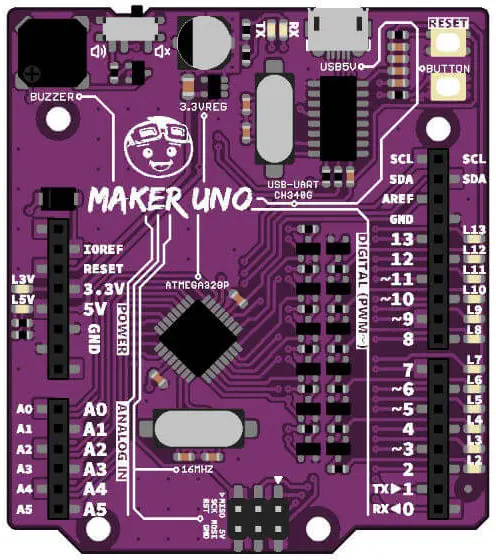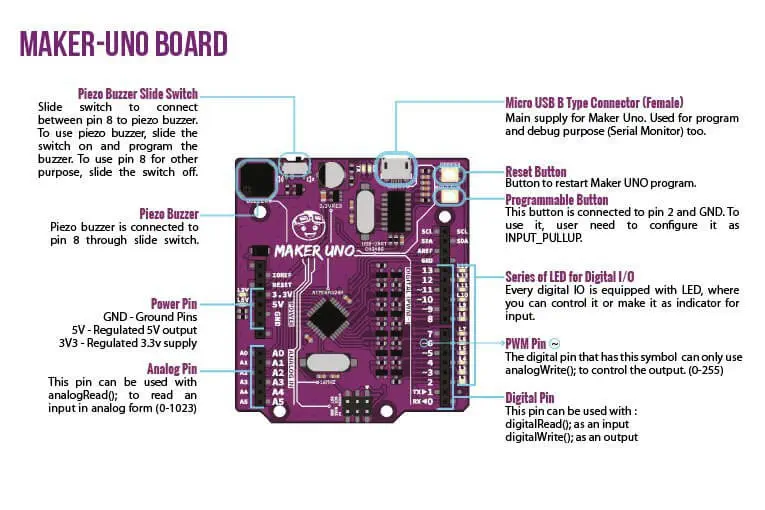Payments and Security
Your payment information is processed securely. We do not store credit card details nor have access to your credit card information.
Description
- 1 x Cytron Maker UNO Microcontroller
- SMD ATmega328P microcontroller (the same microcontroller on Arduino UNO) with Optiboot (UNO) Bootloader
- USB Programming facilitated by the CH340
- Input voltage: USB 5V, from computer, power bank or standard USB adapter
- 500mA (maximum) 3.3V voltage regulator
- 0-5V outputs with 3.3V compatible inputs
- 14 Digital I/O Pins (6 PWM outputs)
- 6 Analog Inputs
- ISP 6-pin Header
- 32KB Flash Memory
- 16MHz Clock Speed
- R3 Shield Compatible
- LED array for 5V, 3.3V, TX, RX and all digital pins
- Utilize USB Micro-B socket
- Purple PCB!